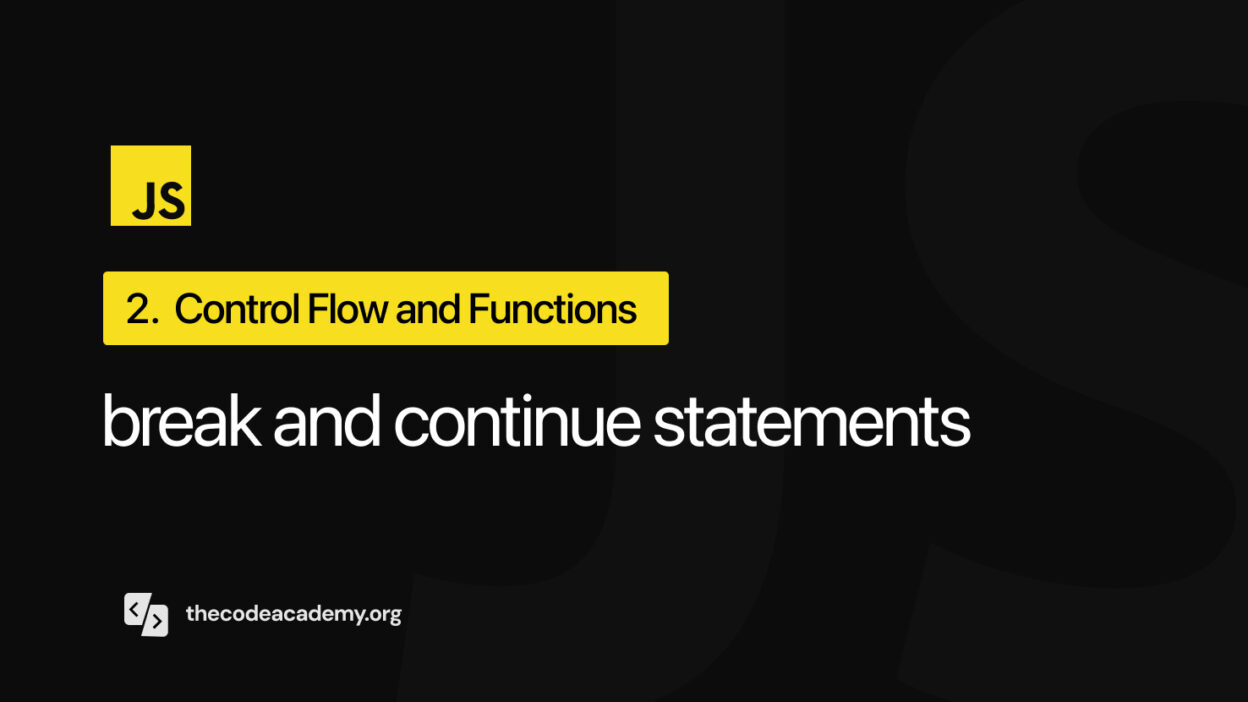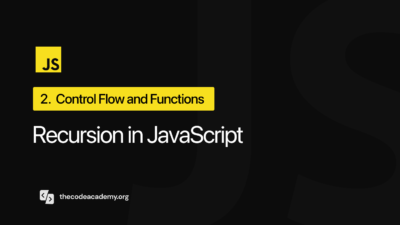JavaScript flow control is a fundamental concept that every developer needs to master. Among the most useful tools in this category are the break and continue statements. Whether you’re just starting your coding journey or looking to strengthen your fundamentals, understanding these statements will help you write more efficient and cleaner code.
What Are Break and Continue Statements?
At their core, break and continue statements are loop control mechanisms in JavaScript. Think of them as traffic signals in your code – break acts like a red light that completely stops the traffic (loop), while continue works more like a detour sign, skipping one iteration but allowing the traffic to keep flowing.
Understanding the Break Statement
The break statement does exactly what its name suggests – it breaks out of a loop entirely. When JavaScript encounters a break statement, it immediately exits the current loop and continues executing the code after the loop.
for (let i = 1; i <= 5; i++) {
if (i === 3) {
break;
}
console.log(`Current number: ${i}`);
}
console.log("Loop has ended");
// Output:
// Current number: 1
// Current number: 2
// Loop has endedIn this example, the loop starts counting from 1 but stops completely when it reaches 3, demonstrating how break terminates the entire loop execution.
Understanding the Continue Statement
Unlike break, the continue statement doesn’t terminate the loop. Instead, it skips the rest of the current iteration and moves to the next one. It’s like telling JavaScript, “Skip what’s left in this round and move to the next one.”
for (let i = 1; i <= 5; i++) {
if (i === 3) {
continue;
}
console.log(`Current number: ${i}`);
}
// Output:
// Current number: 1
// Current number: 2
// Current number: 4
// Current number: 5Notice how the number 3 is missing from the output? The continue statement skipped that iteration but allowed the loop to continue with the remaining numbers.
Key Differences Between Break and Continue
Understanding the distinctions between these statements is crucial for using them effectively:
- Execution Flow:
breakterminates the entire loop, whilecontinueonly skips the current iteration. - Use Cases: Use
breakwhen you want to exit a loop based on a condition, andcontinuewhen you want to skip specific iterations. - Impact:
breakaffects the entire loop structure, whilecontinueonly affects the current iteration.
Practical Applications of Break Statement
Let’s explore some real-world scenarios where the break statement proves particularly useful.
Finding Elements in Arrays
const numbers = [1, 3, 5, 7, 9, 11, 13];
let targetNumber = 7;
let found = false;
for (let i = 0; i < numbers.length; i++) {
if (numbers[i] === targetNumber) {
console.log(`Found ${targetNumber} at index ${i}`);
found = true;
break; // Exit loop once number is found
}
}This example demonstrates how break can optimize search operations by stopping the loop as soon as we find what we’re looking for.
Early Exit from Nested Loops
outerLoop: for (let i = 0; i < 3; i++) {
for (let j = 0; j < 3; j++) {
if (i === 1 && j === 1) {
break outerLoop; // Breaks out of both loops
}
console.log(`i: ${i}, j: ${j}`);
}
}Using labeled statements with break allows us to exit multiple nested loops at once, which can be very useful in complex algorithms.
Practical Applications of Continue Statement
The continue statement shines in scenarios where we need to skip specific iterations based on certain conditions.
Filtering Out Unwanted Values
const numbers = [1, 2, 3, 4, 5, 6, 7, 8, 9, 10];
for (const num of numbers) {
if (num % 2 === 0) {
continue; // Skip even numbers
}
console.log(`Processing odd number: ${num}`);
}This example shows how continue can help us process only the values we’re interested in while skipping others.
Handling Invalid Data
const userData = [
{ name: "John", age: 25 },
{ name: "", age: 30 },
{ name: "Sarah", age: 22 },
{ name: "Mike", age: null }
];
for (const user of userData) {
if (!user.name || !user.age) {
continue; // Skip invalid entries
}
console.log(`Processing user: ${user.name}, Age: ${user.age}`);
}Here, continue helps us skip processing incomplete or invalid data entries.
Best Practices and Tips
1. Use Break and Continue Sparingly
While these statements are powerful, overusing them can make your code harder to understand. Consider using alternative approaches when possible:
// Instead of this:
for (let i = 0; i < items.length; i++) {
if (!items[i].isValid) {
continue;
}
// Process item
}
// Consider this:
const validItems = items.filter(item => item.isValid);
for (const item of validItems) {
// Process item
}2. Add Clear Comments
Always document why you’re using break or continue to help other developers (including your future self) understand your code’s logic:
for (const transaction of transactions) {
// Skip processing of pending transactions
if (transaction.status === 'pending') {
continue;
}
processTransaction(transaction);
}3. Consider Alternative Approaches
Sometimes, using array methods like filter(), find(), or some() can be clearer than using break or continue:
// Using break
let foundUser = null;
for (const user of users) {
if (user.id === targetId) {
foundUser = user;
break;
}
}
// Better alternative
const foundUser = users.find(user => user.id === targetId);Common Pitfalls to Avoid
- Infinite Loops: Be careful not to create infinite loops when using
continue. - Complex Nesting: Avoid deeply nested loops with multiple
breakorcontinuestatements. - Missing Labels: When using labeled statements, ensure the labels are clear and meaningful.
Conclusion
Understanding break and continue statements is crucial for writing efficient JavaScript code. While they should be used judiciously, these statements can significantly improve your code’s readability and performance when applied correctly.
Remember to:
- Use
breakwhen you need to exit a loop completely - Use
continuewhen you want to skip specific iterations - Consider alternative approaches when appropriate
- Write clear, maintainable code with proper documentation
By mastering these concepts, you’ll be better equipped to write more efficient and elegant JavaScript code. Happy coding!